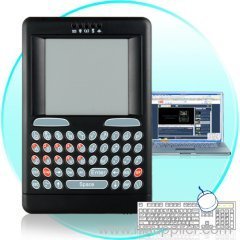.jpg)
|
California Electronics Online Sales
|
Mini Projector
| Place of Origin: | China |
|
|
|
| Add to My Favorites | |
| HiSupplier Escrow |
Product Detail
Introducing one of the brightest mini projectors on the market, the Pico Pro.
The Pico Pro mini presentation projector uses the latest LCoS display technology to give you an even brighter, smoother, and more colorful image than ever before. Similar LCD and DLP projectors simply can not compete...
Built to The Highest Standards
The Pico Pro is an extremely well built machine. Yes- its attractive design and strong build quality are much better than similar projectors, but it's what's inside that really matters. Inside is where you'll find the ultra-efficient optical engine, new LCoS chip, and high-power LED to achieve a stunning 30 lumen output at 800x600 resolution. What does all of this mean? Excellent quality images- even in environments that are not very dark. When used in darker environments, the Pico Pro produces spectacular quality images up to 80 inches diagonally! If image quality and brightness is a concern, then the Pico Pro is sure to satisfy your needs.
Pocket-Sized Powerhouse
At about the same size as an iPhone but slightly thicker, this mini projector fits easily in to any jean pocket or briefcase and is the ideal solution for business people on the go. Unlike other mini projectors, the Pico Pro actually displays clear and legible text, making it perfect for Power Point presentations and business meetings. The Pico Pro comes with a built in VGA connector for connecting to any laptop or computer, a Micro SD slot and 2GB internal memory to store and play all your favorite media files, and an A/V input to connect devices such as video game systems, DVD players, MP4 players, iPod’s, Zune player and more.
Final Conclusion
This mini presentation projector isn’t cheap. However, if you’re looking for the ultimate portable projector with professional features like SVGA 800 x 600 resolution, 1000:1 contrast ratio, LCoS chip, 30 lumen output with 40-45 peak lumens, and multiple playback options, then this mini projector is actually relatively inexpensive. Similar models like the 3M MPro150 retail for more money and have half the lumen power of the Pico Pro, or the AAXA P2 Pico that is basically a rebranded Pico Pro, but more expensive, with half the internal memory, and with a weaker battery. And unlike other mini projectors, the Pico Pro actually comes with a 12 month guarantee and is in stock now. Order today and we will express ship your order by tomorrow.
- Primary Function: Mini projector with VGA, SD and A/V inputs
- Display Technology: LCoS (Liquid Crystal on Silicon)
- Native Resolution: SVGA 800 x 600 pixels
- Contrast Ratio: 1000:1
- Aspect Ratio: 4:3
- Viewing angle: 33.4 degrees
- Projection image size (diagonal): 7 to 80 inches
- Projection Brightness: 30 ANSI lumens, 40-45 peak lumens
- Built-in Speaker: Yes (1W)
- Built-in Flash Memory: 2GB
- External Memory: Supports up to 2GB micro SD/TF card (Not included)
- Lens Adjustment: Manual Focus
- Color Reproduction: 16.7 million
- Bulb: Single Chip White LED
- Bulb Life: 30,000 hours
- Battery Life: About 1 hour depending on use (can use DC power for unlimited use)
- Noise: 30dB
- Inputs:
- DC power input
- IR receiver
- Mini USB input
- 3.5mm earphone jack
- Micro SD slot
- Micro USB slot
- Composite AV IN 3.5mm
- VGA(15-pin D-Sub) - Menu Options: Music, Video, Photo, E-Book, Settings, File Explorer
- Media Playing Formats:
- Video – MPEG 1-4, AVI, RM, RMVB, WMV9/VC1, 3PG, MP4, FLV (must be compressed to 640x480 before playing)
- Audio - MP3, WMA, WAV, APE, FLAV, AAC
- Photo - JPEG, BMP, GIF
- E-Book - TXT - Menu languages: English, German, Italian, Portuguese, Dutch, French, Spanish, Polski, Russian, Turkish, Czech, Danish, Swedish, Korean, Greek, Chinese Simplified and Traditional
- Power Source: 2000mAh rechargeable li-ion battery or 100-240V AC power adapter
- Dimensions Projector Without Battery: L:108 x W:51 x D:25 (mm)
- Dimensions Battery Pack: L:108 x W:51 x D:19 (mm)
- Operating Temperature: 0-40 degrees Celsius
- Built-in speaker and 3.5mm earphone jack
- Built in media player for videos, pictures, eBooks and music
- Full function remote control
- It is recommended to use the Pico Pro for a maximum of 3 hours at a time to maximize bulb life
- Connect to any device with video output via adapter
- Supports RM/RMVB format video file 720x576 pixels or lower. AVI format 800x480 pixels or lower.
- Mini projector with VGA, SD and A/V inputs
- Foldable Mini Tripod with clip
- Remote control
- 3.5mm to RCA Cable
- VGA to VGA cable
- Mini USB cable
- Power Adapter 100V to 240V
- Rechargeable Li-ion Battery 2000 mAh
- Battery charger
- User Manual English
- Can I watch movies in my living room with this projector?
Yes, the Pico Pro is perfect for watching movies, even if lighting conditions are less than ideal. - Can I project images onto a wall or do I need a special screen?
You can project images just about anywhere. A white wall will work best. A white screen is not necessary but can be used. - How bright is this projector?
Bright enough to use under normal indoor lighting conditions. However, it is recommended to get the room as dark as possible for the best user experience. - The projector is hot, is this normal?
Yes, all projectors run hot. Especially when they produce super bright images like this one. This is completely normal and this unit was designed to withstand the heat for over 30,000 hours.(non consecutively) - Can I charge the projector and have it play at the same time?
Yes, however you will need to charge it through the power adapter. You cannot play while charging through the USB as it will turn into file transfer mode. - How do I turn this multimedia projector on?
When turned on, the projector is waiting for VGA input. If you hold the "play" button for a few seconds, it will switch into media player mode and you can play your media files from the internal memory or external micro SD card. Hold "play" for a few more seconds and it will go back to projector mode. - How come my Windows 7 and Vista machine doesn't recognize the device? Are there drivers?
First, turn the multimedia projector on, then switch to media player mode. Finally, plug in the mini USB.