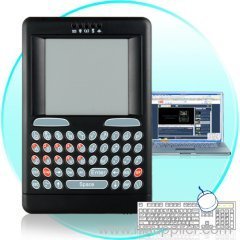.jpg)
|
California Electronics Online Sales
|
Portable DVD and Multimedia Player
| Place of Origin: | china |
|
|
|
| Add to My Favorites | |
| HiSupplier Escrow |
Product Detail
Portable DVD and Multimedia Player with 7 Inch Widescreen (16:9) LCD having compatibility with all of today's popular disc
Manufacturer Specifications
- Primary Function: 7 Inch Portable DVD and TV Entertainment Center
- Aspect Ratios: 16:9 (Widescreen), 4:3 (Pan and Scan), 4:3 (Letterbox)
- Screen Resolution: 480x234
- Color: Black
- Supported Media Types
- Disc Formats: CD, DVD, DVD+R/-R, DVD+RW/-RW, VCD, CD-R/RW, DVD-Audio
- Video File Formats: VOB, MP4, AVI, DIVX, WMA
- Audio File Formats: MP3, WMA
- Image File Format: JPEG
- Memory Cards: SD, MS, MMC, USB flash drive (up to 8GB max) - Video Color System: NTSC / PAL / Auto
- Analog TV Video Systems: NTSC, SECAM, PAL
- Analog TV Sound Systems: ALL
- Receiving Channels:
- VHF-L
- VHF-H
- UHF - Input/Output/Connectivity:
- Power IN
- Antenna IN
- SD/MS/MMC Card Port
- AV IN
- AV OUT
- Earphone Jack
- USB Port
- Game Controller Port - Power Supply: Power adapter or built-in rechargeable li-ion battery
- Battery Life: 2-4 hours, depending on function (DVD = shorter time, MP3's from SD card = longest time)
- Dimensions: 200mm x 160mm x 45mm (L x W x H)
- OSD Languages: English, Chinese, Polish, German, French, Spanish, Portuguese, Italian, Russian
- Built in Stereo Speakers (2 x 2W)
Product Notes
- Fully Adjustable Swivel Screen
- Power Consumption: 15W
- Region free DVD player
- Fully discharge and recharge battery your first few uses to prime the battery for a better overall charge capacity
Package Contents
- Model CCVIB-E37 Portable DVD Player
- Remote Control
- USB Gamepad
- Car Power Cord
- 3.5mm to AV Cable
- AC Adapter (100-240V, 50/60hz)
- Remote Control (with battery included)
- Analog TV Antenna
- Mini-CD with games
- Instruction Manual - English
FAQ - Frequently Asked Questions
- Can I hook this up to my home TV and use it as a standard DVD player?
Certainly! Certainly! Connect the included 3.5mm to AV cable to your own RCA (red, white, yellow) cable and now you can use the CCVIB-E37 to watch DVD's and other digital media on your TV. - I cannot seem to select a game from the game disc menu, what is the problem?
You need to use the remote to select the game number you want. - Hi there, can I use a different antenna with this unit?
Yes, you can input another analog TV antenna into this unit if you need a more powerful antenna to pick up signals in your region. -
Do you stock this item? No, we don't. We order from manufacturer upon confirmed payment only. We sell almost 700 items online, it's almost impossible to stock them all. Plus, the warranty period will be affected or consumed if we stock them prior to purchase by clients.
Related Search
Portable Multimedia Dvd Player
Portable Multimedia Player
Flash Portable Multimedia Player
Dvd Multimedia Player
Portable DVD Player
7 Portable Dvd Player
More>>