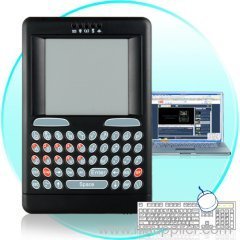.jpg)
|
California Electronics Online Sales
|
El Portal 3.2 Inch Touchscreen Windows Mobile
|
|
|
| Add to My Favorites | |
| HiSupplier Escrow |
Product Detail
This Windows Mobile 6.1 professional cell phone comes with a powerful (802.11/bg) wireless receiver and built-in G-sensor for auto landscape
This Windows Mobile 6.1 professional cell phone comes with a powerful (802.11/bg) wireless receiver and built-in G-sensor for auto landscape and portrait rotate. With simple email and windows Shell applications setup, this wonderful 3.2 inch touch screen smart phone is the perfect all-on-one communication and entertainment powerhouse.
El Portal is constructed with top-grade materials to make it durable and yet light weight for a more comfortable on the go PDA cellphone. The Windows mobile 6.1 professional runs on a Marvell PXA 310 624MHz processor, 256 MB internal flash memory along with the capability to expand your storage capacity using a micro SD card of up to 8GB in memory. This Smart PDA will not only keep you connected, it will give you a truly mobile office which is available anytime, anywhere.
This slim portable PDA smart phone gives you complete flexibility with an impressive feature set. Stay connected with Bluetooth and WiFi connectivity, use PC synchronization to keep up to date with your busy schedule, use MSN Messenger when you have WiFi access on your mobile phone, and even synchronize your MSN Live account with your email software through Hotmail, and setup POP3 email within seconds.
El Portal is the perfect global use worldphone for business people on the go, and comes packaged with the office software Excel, Word and PowerPoint. You can even download and use a wide range of additional software applications on the net to expand the mobile phones flexibility, such as the Apb Shell for Windows Mobile.
El Portal's 3.2" touchscreen is clear, sharp and sturdy and displays a wonderfull user friendly menu which can be controlled very easily by the touch of a finger. This phone also learns what you like, putting your most frequently used functions at the top of the list. Finding your way round web pages is also easy with the Internet Explorer's zoom function which lets you zoom in and out with the touch of a button.
When you are not using the CCVMB-M88 to make phone calls, send text messages, or surf the web, then you can even go ahead and install GPS software onto your new Windows Mobile PDA smart phone with the micro SD card slot to use El Portal as a portable GPS navigator. This outstanding top of the line Unlocked Windows Mobile 6.1 PDA smartphone is the very thing you need to help you organize your life when you are on the move.
El Portal is constructed with top-grade materials to make it durable and yet light weight for a more comfortable on the go PDA cellphone. The Windows mobile 6.1 professional runs on a Marvell PXA 310 624MHz processor, 256 MB internal flash memory along with the capability to expand your storage capacity using a micro SD card of up to 8GB in memory. This Smart PDA will not only keep you connected, it will give you a truly mobile office which is available anytime, anywhere.
This slim portable PDA smart phone gives you complete flexibility with an impressive feature set. Stay connected with Bluetooth and WiFi connectivity, use PC synchronization to keep up to date with your busy schedule, use MSN Messenger when you have WiFi access on your mobile phone, and even synchronize your MSN Live account with your email software through Hotmail, and setup POP3 email within seconds.
El Portal is the perfect global use worldphone for business people on the go, and comes packaged with the office software Excel, Word and PowerPoint. You can even download and use a wide range of additional software applications on the net to expand the mobile phones flexibility, such as the Apb Shell for Windows Mobile.
El Portal's 3.2" touchscreen is clear, sharp and sturdy and displays a wonderfull user friendly menu which can be controlled very easily by the touch of a finger. This phone also learns what you like, putting your most frequently used functions at the top of the list. Finding your way round web pages is also easy with the Internet Explorer's zoom function which lets you zoom in and out with the touch of a button.
When you are not using the CCVMB-M88 to make phone calls, send text messages, or surf the web, then you can even go ahead and install GPS software onto your new Windows Mobile PDA smart phone with the micro SD card slot to use El Portal as a portable GPS navigator. This outstanding top of the line Unlocked Windows Mobile 6.1 PDA smartphone is the very thing you need to help you organize your life when you are on the move.
Manufacturers Specifications
- Primary Function: Mini Windows Mobile PDA Smart Phone with Wifi and GPS capability
- On Board Inputs: Micro SD Slot, Stylus, Mini USB Slot
- Media File Formats Supported:
- Image - JPEG, GIF, Tiff, BMP, PNG
- Video - Xvid, 3GP, AVI, MPEG-4
- Audio - WMA - Battery Life Fully Active: up to 8 Hours
- Battery Life Active & Stand By: up to 96 hours
- Hand Writing: Yes
- Wi-fi: Yes, (IEEE802.11/bg)
- Bluetooth: Yes, 2.0
- PC Sync: Yes
- Processor: Marvell PXA 310 624MHz
- ROM: 256 MB (106MB Usable)
- RAM: 128MB
- Bluetooth Version: 2.0
- Java Version: jbed Build ID: 20071226.2.1
- External memory: TF Card up to 8GB
- Screen Resolution: 240 x 400
- Color: 65536 K
- FM Radio: Yes
- Voice Recorder: Yes, (11025 Hz at 88Kbp/s)
- Camera:
- Format: JPEG
- Resolution: 160x120, 320x240, 640x480, 1280x960, 1600x1200, 2048x1536
- Quality: Low, Normal, High
- Picture Options: Self Timer, Continuous Shot, Color Effects, Environment
- Mega Pixel: 0.3MP - Video Camera
- Format: MP4, 3gp
- Video FPS: 15
- Resolution: 320x240, 176x144
- Video Settings: Storage, Color Effect, Environment
- Main Menu Screen Options
- Start, Time & Date, Wireless Manager, Owner Information, Messaging, Tasks, Calendar, Live Search, Device Lock, Phone, Contacts, Task Manager, Battery, Volume,Connectivity
Start Menu Options:
- Today, Office Mobile, Calendar, Contacts, Internet Explorer, Messaging, Phone, Active Sync, Programs, Settings, Help
Start Menu Primary Options:
- Today - Date / Time, Wi-Fi/Bluetooth, Set Owner Information, messages, Tasks, Appointments, Live Search, Lock/Unlock Device.
- Office Mobile - Excell, One Note Mobile, Power Point, Word Mobile.
- Calender
- Contact
- (IE) Internet Explorer
- Messaging - Text Messages, MMS, Set Up email, Outlook E-Mail
- Phone - Dial Number (Touch Screen Inputs), Menu - Open Speed Dial, Options- Ring Type, Ring Tone, Keypad, Security, Services, Network, Fix Dialing. View - Calls and Contacts, All Calls, Speed Dials. On screen key Pad.
- Voice Recorder
- Camera
- Getting Started - Make a Call, Set Up Email, Set Time & Date, Setup a Device Password, Setup Bluetooth, Set Background, Set Ring Tone, Transfer Music, Add/Remove getting Started.
- Remote Desktop Mobile
- Active Sync - Setup Active Sync with PC
- Programs - Games, Active Sync, Calculator, Cemara, File Explorer, FM Radio, Getting Started, Internet Sharing, Java, MSN Messenger, Note, Pictures & Videos, Voice Recorder, Remote Desktop, Search, Windows Live, Windows Media Player,
- Settings Personal - Buttons, Input, Lock, Menus, Owner information, Phone, Sound & Notifications, Today
- Settings System - About, Backlight, Certificates, Alarm & Clocks, Customer Feedback, Device Info, Encryption, Error Reporting, External GPS, Managed Programs, G-Sensor, IP Call, Master Clear, Memory, Power, Regional Settings, Remove Programs, Screen, Touch Key, Windows Update.
- System Connections - Beam, Bluetooth, Connections, Domain Enroll, USB Storage, USB to PC, Wi-Fi, Wireless Manager
- Language: English
- Regional Settings - Afrikaans, Albanian, Azeri (Cyrillic), Azeri (Latin), Basque, Belorussian, Bulgarian, Catalan, Croatian, Czech, Danish, Dutch (Belgium), Dutch (Netherlands), English (Australia, Belize, Canada, Caribbean, Ireland, Jamaica, New Zealand, Philippines, South Africa, Trinidad, UK, USA, Zimbabwe), Estonian, Finish, French (Belgium, Canada, France, Monaco, Switzerland), Macedonian, German (Austria, Germany, Liechtenstein, Luxembourg, Switzerland), Greek, Hungarian, Icelandic, Italian (Italy, Switzerland,), Latvian, Lithuanian, Norwegian (Bokmal, Nynorsk), Polish, Portuguese (Brazil, Portugal), Romanian, Russian, Serbian (Cyrillic, Latin) Slovak, Slovenian, Spanish (Argentina, Bolivia, Chile, Colombia, Costa Rica, Dominican Republic, Ecuador, El Salvador, Guatemala, Honduras, International Sort, Mexico, Nicaragua, Panama, Paraguay, Peru, Puerto Rico, Traditional Sort, Uruguay, Venezuela), Swahili, Swedish, Tatar, Turkish, Uzbek (Cyrillic, Latin).
- Dimensions: L:122 x W:66 x D:17 (mm)
Other Features
- Quick multimedia access to watch movies, listen to music and view photos.
- Synchronization with computer, Office Mobile, Regional setting to suit your region
- Check and uncheck items to appear on the start menu
- Quick Search display on the main screen for fast internet searches
Product Notes
- Our Second Windows Mobile smartphone offering!
- The CVMB-M88 Supports many additional features not listed here.
- Synchronize MSN with Outlook and receive emails from your Hotmail directly to the phone.
- Auto portrait and landscape view. (G-Sensor Activated)
- To conserve battery life, always switch off wireless internet and Bluetooth unless needed.
- Go to setting and select power to adjust the phone to switch off if not in use for more than one minute, you will still be able to receive calls. This will save battery power.
- For quick note taking and organization use the organizer, included within is standard note taking that allows hand writing function, with full calendar, task, contacts management.
- The CCVMB-M88 allows users to download and install additional programs that are compatible with the devices OS. Please note that Chinavasion does not provide any customer support or technical support towards user software updates and user installed applications.
Package Contents for Model CCVMB-M88
- Windows Mobile 6.1 PDA Smart Phone
- Earphones
- USB to Mini USB Cable
- 1300 MAH Rechargeable Li-ion Battery X 2
- Power Adapter 100-240V
- Instruction Manual - English
FAQ - Frequently Asked Questions
- How do I install Skype on this Windows Mobile Smart Mobile?
Download Skype via the CVMB-M88 Smart phone, just type in the browser www.skype.com/m. - How do can I synchronize my hotmail account with outlook email?
When you create and msn account or sign into msn, it will allow you to synchronize your hotmail email address with the outlook or other email that is setup. This way outlook will automatically download your emails from hotmail straight to your brand new window mobile. - How do I copy and paste file from one folder to another?
When you select a file, just hold down with the stylus or your finger, you will then be able to copy, cut, paste, rename, delete, send and beam file. - How can I access the micro SD card?
Select Start, go to file explorer, at the top where it says my device, click on the my device text and it will drop down to reveal the storage card. - Is this a certified Windows mobile V6.1?
Yes, just like other windows mobile phones, updates depend on your network service carrier.
ABOUT US:
California Electronics Online is a new division of California Electronics Sales which started operation 10 years ago based in Cebu City.
California Electronics Online is a new division of California Electronics Sales which started operation 10 years ago based in Cebu City.
It's safe to deal with us. Our staff are courteous and dependable clients include Shangri-la Makati, Shangri-la Mactan, Ayala Center, Petron Corp.
We value and respect our clients. Small orders also accepted.
We value and respect our clients. Small orders also accepted.
Related Search
7 Inch Touchscreen
Windows Mobile
Touchscreen
Windows Mobile Phone
Portal Steel Frame
EL Panel
More>>